eHouse ಎತರ್ನೆಟ್ (LAN) | eHouse 1 (RS-485/422 - ಪೂರ್ಣ ಡ್ಯುಪ್ಲೆಕ್ಸ್) | eHouse CAN + RF | eHouse WiFi b / g / n | eHouse PRO, ಹೈಬ್ರಿಡ್, BMS | ಸಾಫ್ಟ್ವೇರ್ |
eHouse PRO (central BAS switch-board) | eHouse ಹೈಬ್ರಿಡ್ (multi-communication BAS) | eHouse BMS (Integrated third party ಪರಿಹಾರs)
eHouse.PRO/Hybrid/BMS Solution:
- ಸಂಯೋಜಿತ ಭದ್ರತಾ ವ್ಯವಸ್ಥೆ
- ಕಟ್ಟಡ ಮಾಹಿತಿ ಮಾಡೆಲಿಂಗ್ (ಬಿಐಎಂ)
- ಮೂರನೇ ವ್ಯಕ್ತಿಯ ಸಾಫ್ಟ್ವೇರ್ ಏಕೀಕರಣಕ್ಕಾಗಿ ಬಿಎಂಎಸ್ / ಬಿಎಎಸ್ ಪ್ರೋಟೋಕಾಲ್ಗಳನ್ನು ಅಳವಡಿಸಲಾಗಿದೆ
- ಸಂಯೋಜಿತ ವಿಕೇಂದ್ರೀಕೃತ, ವೈರ್ಡ್ ಮತ್ತು ವೈರ್ಲೆಸ್ ಇಹೌಸ್ ಸಾಧನಗಳು (LAN, RS-485, CAN, WiFi, RF)
- ಇಂಟಿಗ್ರೇಟೆಡ್ ಥರ್ಡ್ ಪಾರ್ಟಿ ಪರಿಹಾರಗಳು (ಬಿಎಎಸ್ / ಬಿಎಂಎಸ್)
- ಕಟ್ಟಡ ನಿರ್ವಹಣಾ ವ್ಯವಸ್ಥೆ (ಬಿಎಂಎಸ್)
- ಬಿಲ್ಡಿಂಗ್ ಆಟೊಮೇಷನ್ ಸಿಸ್ಟಮ್ (ಬಿಎಎಸ್)
- ಇಹೌಸ್ ಸರ್ವರ್ / ಪ್ರಾಕ್ಸಿ / ಮೇಘ (ಸಾಫ್ಟ್ವೇರ್, ವೆಬ್-ಅಪ್ಲಿಕೇಶನ್ಗಳು) - ಅನುಸ್ಥಾಪನೆಯ ಪರೋಕ್ಷ ಪ್ರವೇಶಕ್ಕೆ ಐಚ್ al ಿಕ
- ಸಿಸ್ಟಮ್ ಸರ್ವರ್ eHouse.PRO Linux microcomputer Raspberry PI 1..4, Orange PI, Banana Pi/Pro, Thinker Board
- ಸ್ಥಳೀಯ I / O ವಿಸ್ತರಣೆ ಮಾಡ್ಯೂಲ್ಗಳು (SPI / I2C)
- ಸಿಸ್ಟಮ್ ಸರ್ವರ್ eHouse.PRO Linux microcomputer RaspberryPI 1..4, OrangePI, BananaPi/Pro, Thinker Board, x86, x64
- ಸ್ಥಳೀಯ I / O ವಿಸ್ತರಣೆ ಮಾಡ್ಯೂಲ್ಗಳು (SPI / I2C) - ಭದ್ರತಾ ವ್ಯವಸ್ಥೆ ಅಗತ್ಯವಿದ್ದರೆ
- eHouse ಸರ್ವರ್ / ಪ್ರಾಕ್ಸಿ / ಮೇಘ (ಸಾಫ್ಟ್ವೇರ್, ವೆಬ್-ಅಪ್ಲಿಕೇಶನ್ಗಳು)
- ಸಂಯೋಜಿತ ಇತರ ಇಹೌಸ್ ರೂಪಾಂತರಗಳು (LAN, RS-485/422, CAN, RF, WiFi)
Variant based on eHouse LAN/RS-485 I/O can be dispersed with individually desired way (small room-switchboards).
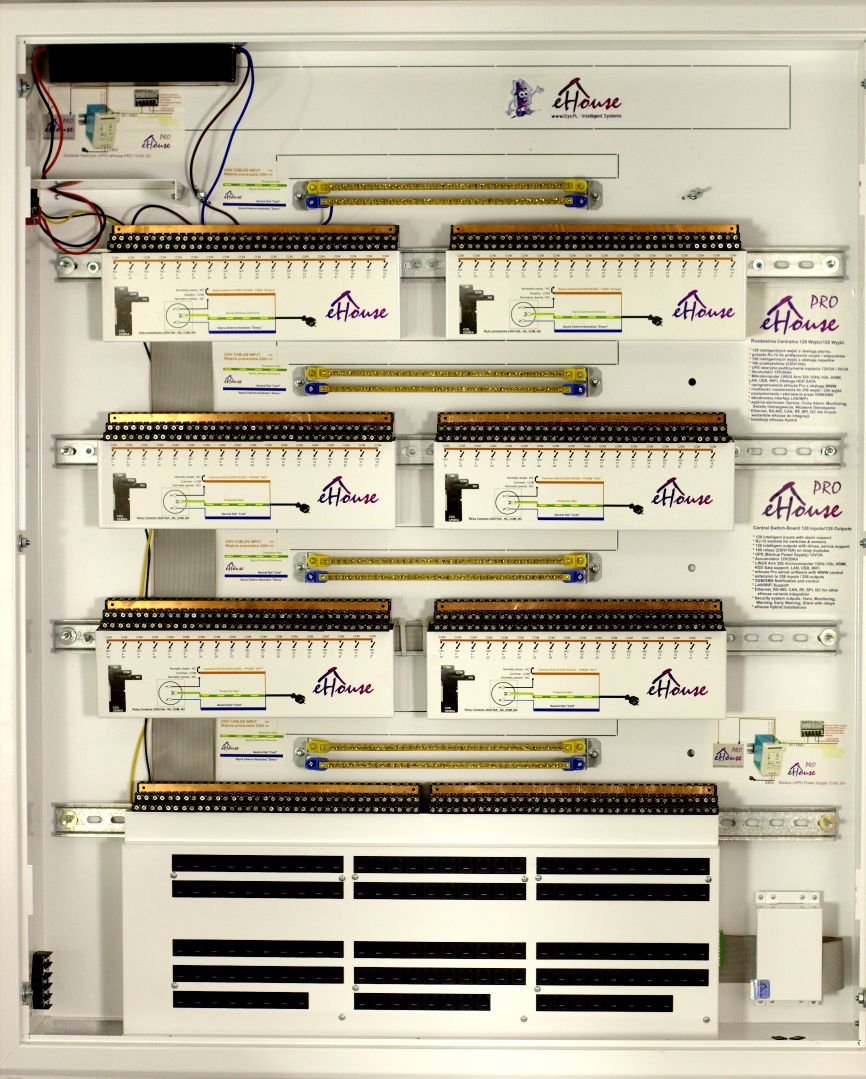
ಇದು ಮೇಲ್ವಿಚಾರಣೆಯಲ್ಲಿ ಕೆಲಸ ಮಾಡಬಹುದು eHouse PRO / BMS / ಹೈಬ್ರಿಡ್, ity ಸಿಟಿ ಲಭ್ಯವಿರುವ ಇತರ ವೈರ್ಡ್ ಮತ್ತು ವೈರ್ಲೆಸ್ ಸಂವಹನ ಸಂಪರ್ಕಸಾಧನಗಳನ್ನು ಸರ್ವರ್ ಸಂಯೋಜಿಸುತ್ತದೆ eHouse ಮತ್ತು Iity ಸಿಟಿ ಐಒಟಿ systems.
ಕೆಳಗಿನ ವ್ಯವಸ್ಥೆಗಳು ಲಭ್ಯವಿದೆ: eHouse RF, eHouse ವೈಫೈ, IoT / IIoT LoRaWAN, IoT/IIoT GSM 2G..4G/CATM1/NBIoT ಅಥವಾ ತಂತಿ eHouse ಮಾಡಬಹುದು, eHouse RS485 / 422, eHouse ಎತರ್ನೆಟ್, eHouse PRO.
ಇದು ಯಾವುದೇ ಸಾಧನದ ಸಿನರ್ಜಿಯಲ್ಲಿ ಏಕೀಕರಣ ಮತ್ತು ಕಾರ್ಯಾಚರಣೆಯನ್ನು ಅನುಮತಿಸುತ್ತದೆ eHouse ಮತ್ತು Iity ಸಿಟಿ ಐಒಟಿ systems for more distributed applications.
Creating a hybrid system allows any choice of communication interfaces, if it is conditioned by technical requirements, preferences or the budget of the project.
Ity ಸಿಟಿ ಐಒಟಿ, ಇಹೌಸ್ ಸರ್ವರ್ ಸಾಫ್ಟ್ವೇರ್ನ ಹೆಚ್ಚುವರಿ ಕಾರ್ಯಗಳು
- ಡೇಟಾವನ್ನು ಆರ್ಕೈವ್ ಮಾಡುವುದು, ವರದಿಗಳನ್ನು ರಚಿಸುವುದು, ಡೇಟಾಬೇಸ್ಗಳಲ್ಲಿ ಉಳಿಸುವುದು
- ವ್ಯವಸ್ಥೆಯ ಕ್ರಿಯಾತ್ಮಕತೆಯನ್ನು ಬದಲಾಯಿಸಲು ಅಥವಾ ವಿಸ್ತರಿಸಲು ಮೀಸಲಾದ ಕ್ರಮಾವಳಿಗಳನ್ನು ರಚಿಸುವುದು
- ಸ್ಥಳೀಯ ಕೆಲಸ - ಸ್ಥಾಪನೆಗೆ ನೇರ ಸಂವಹನ (ಶಾಶ್ವತ ಸಾರ್ವಜನಿಕ ಐಪಿ ವಿಳಾಸ, ಡಿಡಿಎನ್ಎಸ್ ಸೇವೆ)
- BIM - Building Information Modeling. Collecting information and processing it
- BACNet IP, ModBus TCP, MQTT, UDP, TCP, UDP + TCP, ಫೈಲ್ ಸಿಸ್ಟಮ್, ಡೇಟಾಬೇಸ್ ಸಂಯೋಜನೆಗಳು
- WWW (html-link), SMS ಮೂಲಕ ನಿಯಂತ್ರಣ
- ದೂರಸ್ಥ ಕೆಲಸ - ಮೂಲಕ ಪರೋಕ್ಷ ಸಂವಹನ eHouse ಪ್ರಾಕ್ಸಿ ಸರ್ವರ್, eHouse ಮೇಘ
It will be run automatically each time server software is reset.

Initial configuration of the eHouse.PRO binary outputs (on/off) and single outputs programs
ಈ ಫಲಕದ ವಿಷಯವು ಹಲವಾರು ಕಾರ್ಯಗಳನ್ನು ಹೊಂದಿದೆ:
- ಸುಧಾರಿತ ಈವೆಂಟ್ಗಳು / ಕಾನ್ಫಿಗರೇಶನ್ ನಿಯಂತ್ರಣ ಆಜ್ಞೆಗಳನ್ನು ರಚಿಸುವುದು - ಕ್ಯೂಗೆ ಬರೆಯುವುದು (ರನ್)
- ಕ್ಲಿಪ್ಬೋರ್ಡ್ (ನಕಲಿಸಿ) ಮೂಲಕ ನಕಲಿಸಲು ಸುಧಾರಿತ ಘಟನೆಗಳು / ಸಂರಚನಾ ನಿಯಂತ್ರಣ ಆಜ್ಞೆಗಳನ್ನು ರಚಿಸುವುದು
- initial controller configuration/program (after each reset, and switch the program). The current state of all fields is saved on the system server after pressing the common button ನವೀಕರಿಸಿ
Program "0" contains default settings and is copied to newly created program.
- ನಿಷ್ಕ್ರಿಯಗೊಳಿಸಿ - Disable output status change. Ignoring control commands for a single output (e.g. when used as a dual output to control blinds / valves servos)
- ನಿರ್ವಹಣೆ - ಕೆಲವು ಆಯ್ಕೆಗಳನ್ನು ಬದಲಾಯಿಸಲು ನಿಮಗೆ ಅನುಮತಿಸುತ್ತದೆ ನಿಷ್ಕ್ರಿಯಗೊಳಿಸಿ
- ಪುನರಾವರ್ತಿಸುತ್ತದೆ - output ಟ್ಪುಟ್ನಲ್ಲಿ ಬದಲಾಯಿಸುವ ಪುನರಾವರ್ತನೆಗಳ ಸಂಖ್ಯೆ (ಆವರ್ತಕ ಮೋಡ್)
- ಸಮಯ ಆನ್ - Time to turn the output on (for On/Toggle command). After this time, the output will be turned off.
- ಸಮಯ ಆಫ್ - Time off the output. This parameter is important if the number of repetitions ಪುನರಾವರ್ತಿಸುತ್ತದೆ ಶೂನ್ಯಕ್ಕಿಂತ ದೊಡ್ಡದಾಗಿದೆ






